I vacuum a lot. Not out of choice, but out of necessity. With two labradors roaming around my house shedding their fur, it seems like I have tumbleweeds of dog hair rolling around my floorboards.
Which is why I was very excited to try the ECOVACS DEEBOT N20 Pro Plus. The robot vacuum comes with a bunch of handy features, not the least of which is the convenience of it doing the vacuuming for you. Here’s everything you need to know.
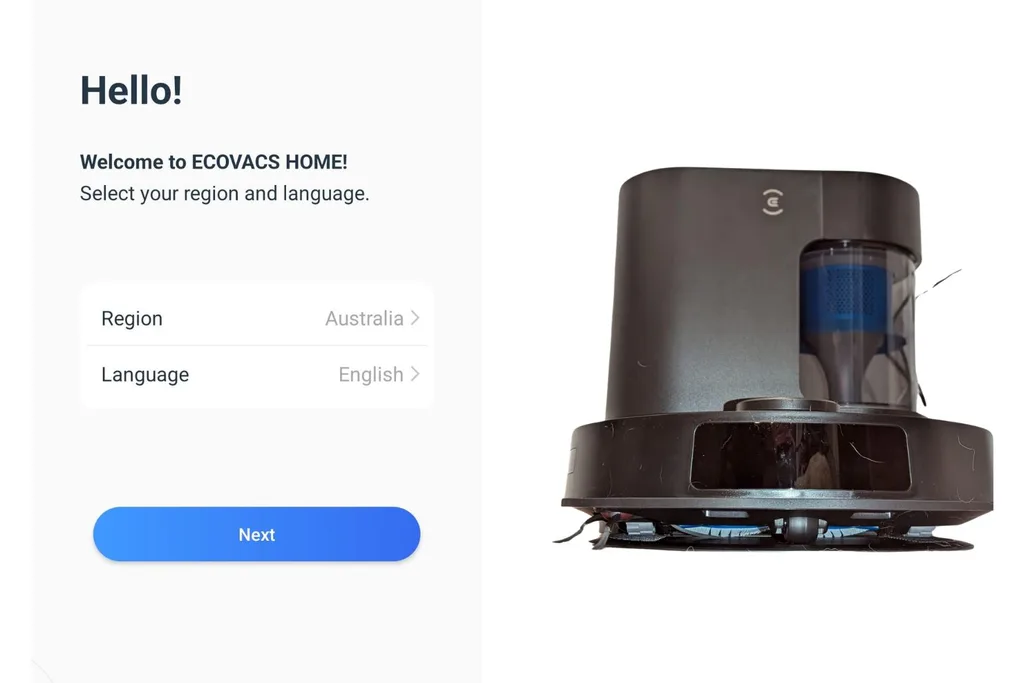
THE SETUP
Unboxing and setting up the robot vacuum was relatively easy. In the box you will find everything you need, including your warranty, mop pad, docking station and instructions for how to set it up.
Note that before the first use, the DEBBOT N20 will need to charge for six hours. I found this easy enough to do overnight.
When it’s charged, you’ll need to download the ECOVACS HOME app from the App Store or Google Play store and scan the QR code on your vacuum to connect it. Make sure you follow the directions in your instruction manual to complete the setup, which includes connecting it to your home Wi-Fi.
SMART CLEANING FEATURES
This robot comes absolutely packed with features! Here are some of the ones I love:
- Zero-tangle technology. Not only will it pick up your hair, but the hair won’t get tangled in the brushes!
- Easy and efficient cleaning. The vacuum comes with 8000Pa suction and a 400ml dust bin to ensure deep cleaning and less frequent emptying.
- PureCyclone technology. This means a 95% dust separation rate and minimal suction loss even after 100 uses.
- No bag design. No more changing vacuum bags!
- Intelligent path mapping and multi-level mapping. This is one smart vacuum. It cleans with systematic path coverage and can recognise different levels of your home.
- Ozmo Pro 2.0. This uses high-frequency vibration to help eliminate stubborn stains quickly.

THE TEST: HOW DID IT CLEAN?
I was excited to put this little robot straight to the test! I let the dog hair fly, removed obstacles so it could map the house (as it was its first clean) and set it on its merry way.
I was very impressed with the results. My smaller dog was very uncertain about the efficient way the robot vacuum was making its way around my house, but I was very happy.
My house is on a single level but has multiple rooms and rugs over floorboards. It cleaned with ease and even managed to find its way onto the rug, which is where I noticed a sound change in the suction to ensure it cleaned the new surface properly.
After letting it run for a while (it has a runtime of 300 minutes), I sent the ECOVACS DEEBOT home to its docking station where it self-emptied.
EVOVACS DEEBOT N20 PRO PLUS REVIEW: PROS & CONS
Pros
- Compatible with Amazon Alexa and Google Home, so you can ask your robot to “start cleaning”
- The app lets you set cleaning preferences, schedule cleans, edit your home map and more
- The robot seemed to be able to move around easily and “climbed” onto my rug with no issue (it has 20mm threshold climbing capability)
- The 300 minutes uninterrupted cleaning time on a single time is sufficient
- It managed to clean up my dog’s hair very easily
- The ZeroTangle technology is very convenient for a house filled with dogs and people with long hair
Cons
- While I managed the setup in the end, the tech may be fiddly for those who are less tech-savvy
- To connect your robot to Wi-Fi, you need a 2.4G or 2.4/5G mixed network connection.
COST AND WHERE TO PURCHASE
The ECOVACS DEEBOT N20 PRO Plus Vacuum Robot is currently available for $949 on Amazon.


