People are now using Apple’s wireless sharing technology to send inappropriate images to strangersin public spaces.
AirDrop is a unique Apple tool which uses a combination of both Bluetooth and WiFi to send files between people using iPhones at close distances.
This means one stranger can quickly send another stranger unwanted documents and media.
Individuals who we can only assume fall into the category of exhibitionists are now taking advantage of a function most of us didn’t even realise exsisted.
Ellie, Now To Love’s Health and Fitness Editor told us about the time this exact thing happened to her and why the incident made her feel nervous and unsafe.
“I remember being on a packed commuter train, travelling home from work one night when I got this random notification on my phone I’d never seen before,” she explained.
“I opened it up, not knowing that anyone can just randomly AirDrop things to you, and it was a picture of a stranger’s penis.”
“I was so shocked, thinking, ‘Is this someone I know playing a joke on me (albeit a really strange, gross joke)?'”
“Then when I realised it was air-dropped, it made me feel nervous/totally creeped out about who, at that time, was watching me look at this picture, knowing they were the ones who sent it to me.”
“Kinda made me feel a little unsafe, to be honest.”
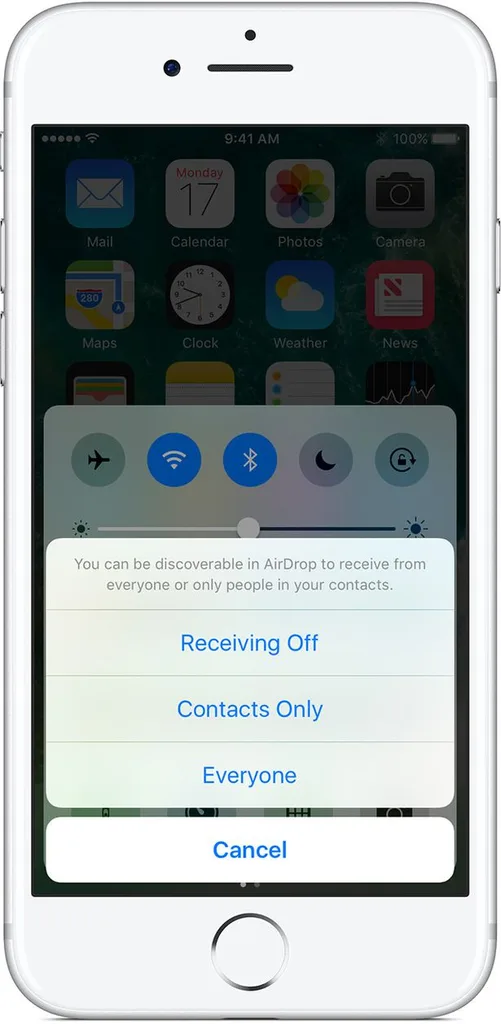
There is something you can do to protect yourself: How to turn off AirDrop
There is a quick and easy way to turn off and update your AirDrop notifications and change the settings.
Going into your AirDrop setting will allow you to update if you want to receive files from “everyone”, “contacts only” or turn “receiving off”.
.jpg?fit=900%2C751)


